Create a user account for the first carer
Sign up by either downloading the Memaxi Connect app from Google Play Store or Apple App Store onto your phone or go to Memaxi Web (https://go.memaxi.com/signup)

Share information on birthdays in the family, nice photos, the upcoming dinner party and oversee the daily routine of the beneficiary. Stay in contact using the built-in video calling and keep track of the weather.
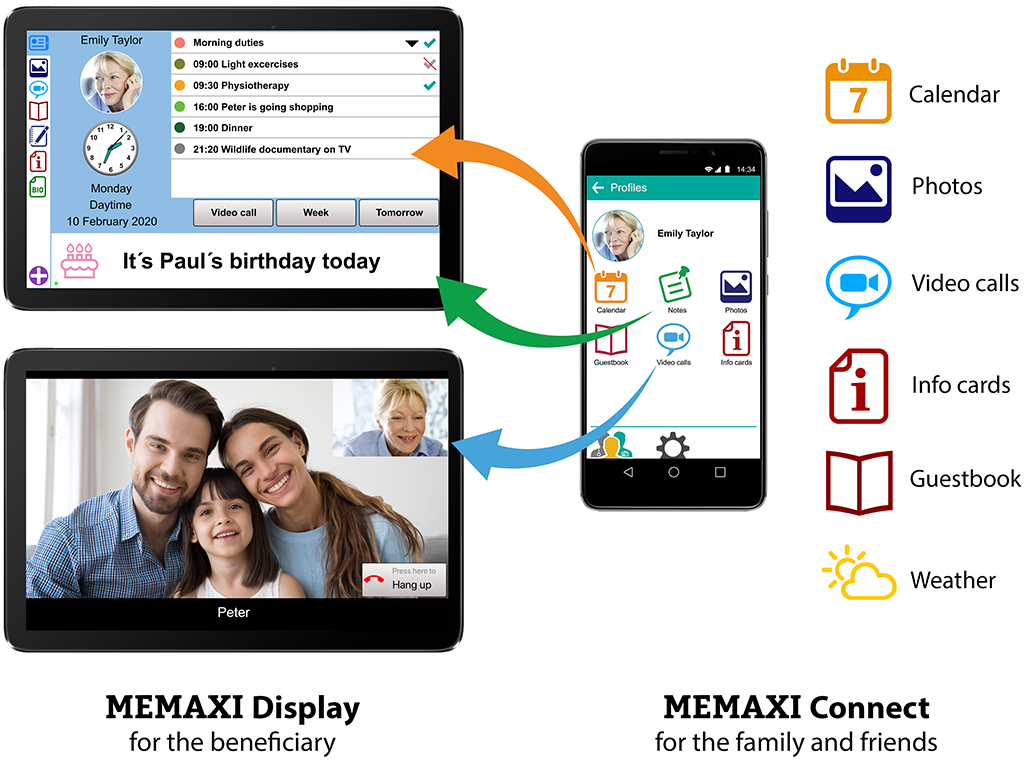
Internet access |
|
A tablet computer for the beneficiary (Android or iPad) |
|
Smartphones for the carers |
Sign up by either downloading the Memaxi Connect app from Google Play Store or Apple App Store onto your phone or go to Memaxi Web (https://go.memaxi.com/signup)
A Profile is a container where all the information relating to the beneficiary is stored, such as calendar entries, notes, photos and more.
Go to Google Play Store for Android tablets or Apple App Store for iPad
In Memaxi Connect or Memaxi Web, open the newly created Profile and request a one-time Display code and then enter it in Memaxi Display app on the tablet to activate the Profile.
Add as many users as you want by opening the Profile, go to ‘Users’ and enter their e-mail addresses. They will receive an e-mail from no-reply@memaxi.com, click on a link in the e-mail and create a password on their own. Once that is done, they will have access to the Profile straight away.
Add calendar entries, birthdays, photos and more |
|
Stay in contact using the simple video calls |
|
Share tasks and responsibilities |
Grandma Marie wants all her information in one place and also wants to stay in close contact with her family and friends. She wants to have Memaxi Display in her living room. One of her family members, John, starts by creating a user account in the system using the Connect app and then goes on to create a beneficiary profile for grandma Marie.
John invites other family members to participate and they all create their own user accounts.
John also goes out and buys a tablet computer for Marie, downloads the Memaxi Display app onto it, logs in as a user and activates the profile. He then places the tablet in a good spot in Marie‘s living room. Now Marie never misses a birthday, she remembers that dentist appointment and she enjoys browsing through the photos her grandchildren send her. A few times a week she video calls her children and they all enjoy staying in such close contact.
Memaxi HOME is offered through a monthly subscription plan and the billing is for one beneficiary profile.

Memaxi PRO offers a working environment for carers and an efficient way of organising person-centred care for multiple beneficiaries.
Our users are care providers within welfare services, both social care and healthcare. They include care homes, day care centres for the disabled and the elderly, assisted living facilities, home nursing services, social services and sheltered workplaces.
We help you tailor MEMAXI to your exact requirements by offering Memaxi PRO Central for all your inhouse activities and Memaxi PRO Link to exchange information with other care providers, link to other software systems and run your own Video Call Centre.
Bring 21st technology into your care organisation, abandon paper and increase your security and quality. Join us and get the full MEMAXI experience.
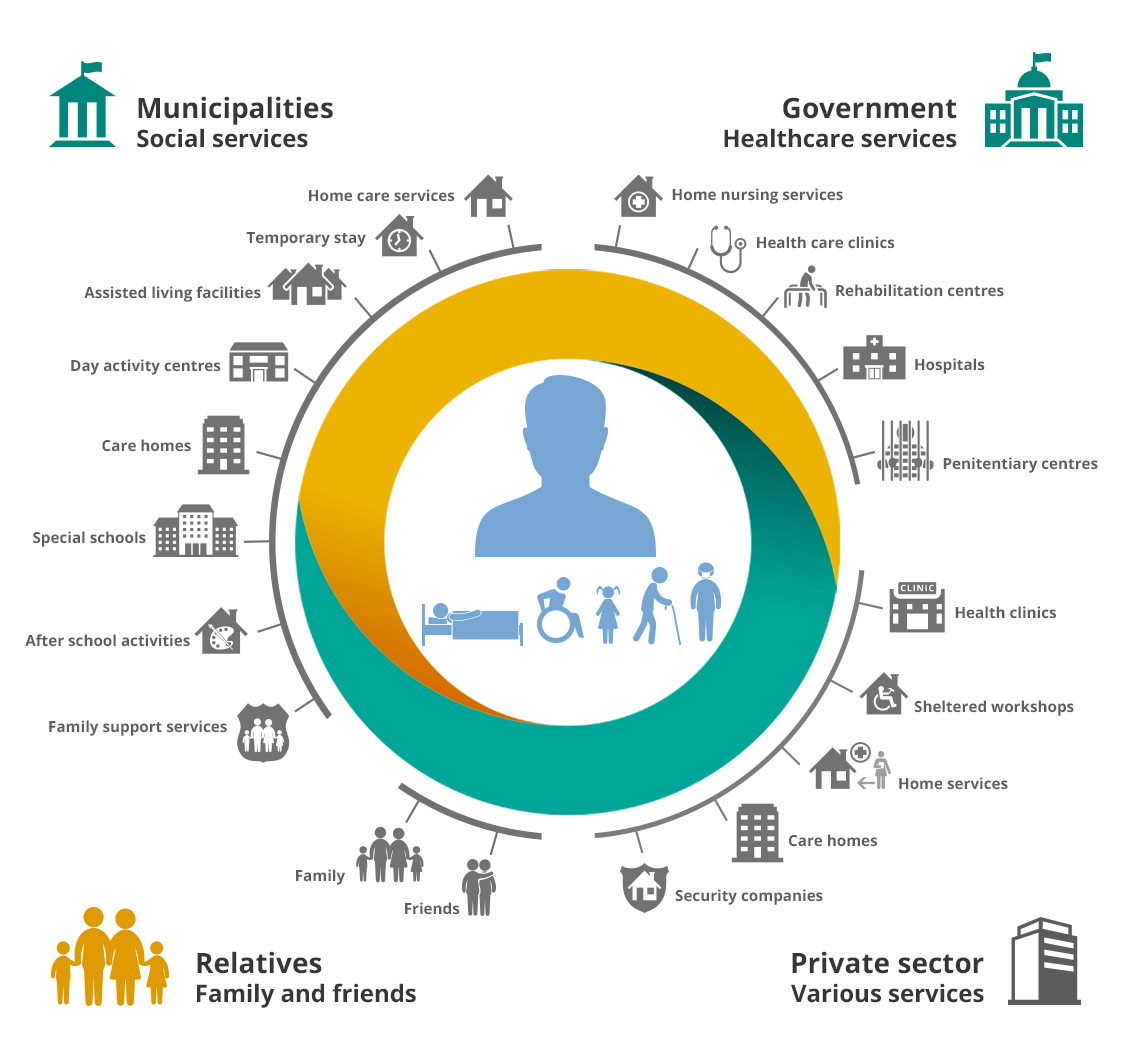
Memaxi Web app allows supervisors to schedule and organise care and oversee and manage the care processes and quality of service. The Memaxi Connect mobile app enables employees to keep track of care activities, quickly record information and read detailed care instructions. Further increase the quality of life for your beneficiaries by allowing them to see what you have planned for them and stay in contact with them with simple video calls through the Memaxi Display app.
MEMAXI PRO is offered on a subscription basis. Contact us for further information and discussions.
Under GDPR the care provider is the Data Controller and Memaxi is the Data Processor. Your responsibilities are our responsibilities too. Allow us to help you set up your Data Processor Agreement and maintain the required list of data processing activities.
| Memaxi HOME | Memaxi PRO | ||||||
|---|---|---|---|---|---|---|---|
| FREE | STANDARD | PREMIUM | CENTRAL | LINK | CENTRAL + LINK | ||
| Calendar | |||||||
| Notes | - | ||||||
| Photos | 10 | 50 | unlimited | - | |||
| Video calls | 5 / mo. | 20 / mo. | unlimited | - | |||
| Guestbook | - | - | |||||
| Info cards | - | - | - | ||||
| Journal | - | - | |||||
| ADL | - | - | - | - | |||
| Life story | - | - | - | - | |||
| Dashboard | - | - | - | ||||
| Reports | - | - | - | - | |||
| Video call centre | - | - | - | - | |||
| Collaboration | - | - | - | - | |||
| External systems | - | - | - | - | |||
| Settings | limited | ||||||
| Carers / Users | max 3 | unlimited | unlimited | unlimited | unlimited | unlimited | |
| Per month | Free | 19.99 € | 29.99 € | ||||
| Create a carer account and start building a beneficiary profile. | Discuss your needs with us and we will get you started straight away. | ||||||
| Memaxi HOME | |||
|---|---|---|---|
| FREE | STANDARD | PREMIUM | |
| Calendar | |||
| Notes | |||
| Photos | 10 | 50 | unlimited |
| Video calls | 5 / mo. | 20 / mo. | unlimited |
| Guestbook | - | ||
| Info cards | - | - | |
| Journal | - | - | |
| ADL | - | - | - |
| Life story | - | - | - |
| Dashboard | - | - | - |
| Reports | - | - | - |
| Video call centre | - | - | - |
| Collaboration | - | - | - |
| External systems | - | - | - |
| Settings | limited | ||
| Carers / Users | max 3 | unlimited | unlimited |
| Per month | Free | 19.99 € | 29.99 € |
| Create a carer account and start building a beneficiary profile. | |||
| Memaxi PRO | |||
|---|---|---|---|
| CENTRAL | LINK | CENTRAL + LINK | |
| Calendar | |||
| Notes | - | ||
| Photos | - | ||
| Video calls | - | ||
| Guestbook | - | ||
| Info cards | - | ||
| Journal | |||
| ADL | - | ||
| Life story | - | ||
| Dashboard | |||
| Reports | - | ||
| Video call centre | - | ||
| Collaboration | - | ||
| External systems | - | ||
| Settings | |||
| Carers / Users | unlimited | unlimited | unlimited |
| Per month | |||
| Discuss your needs with us and we will get you started straight away. | |||