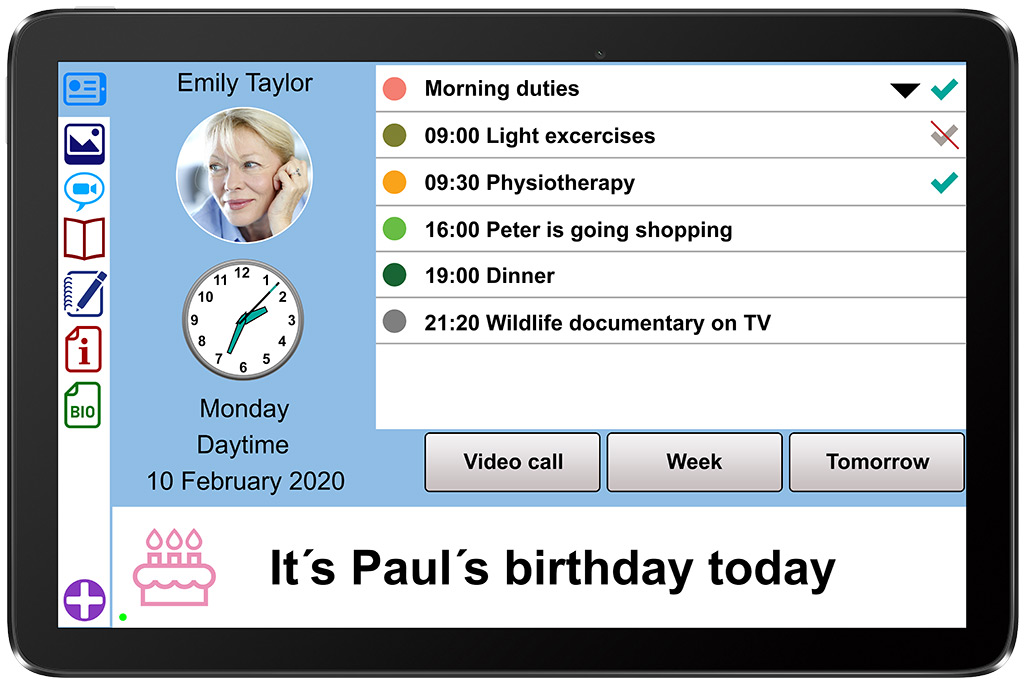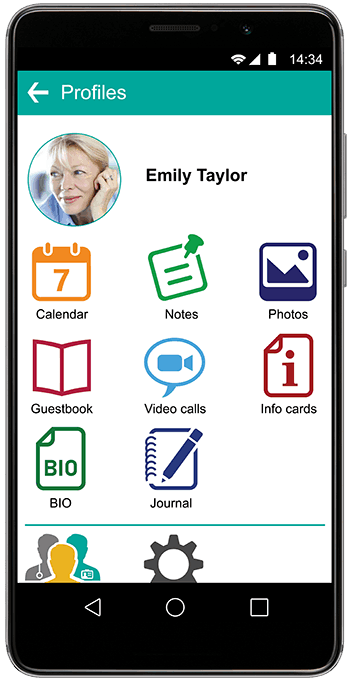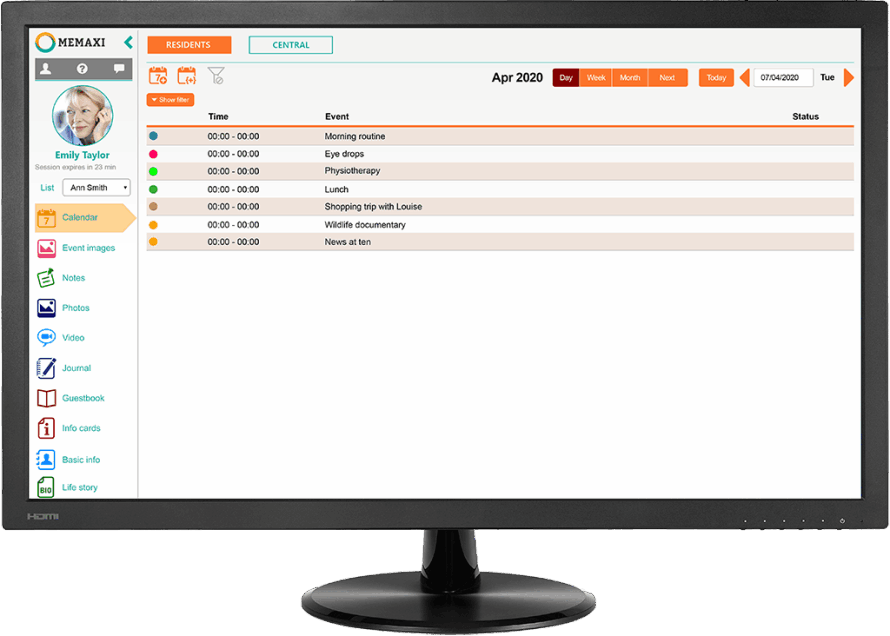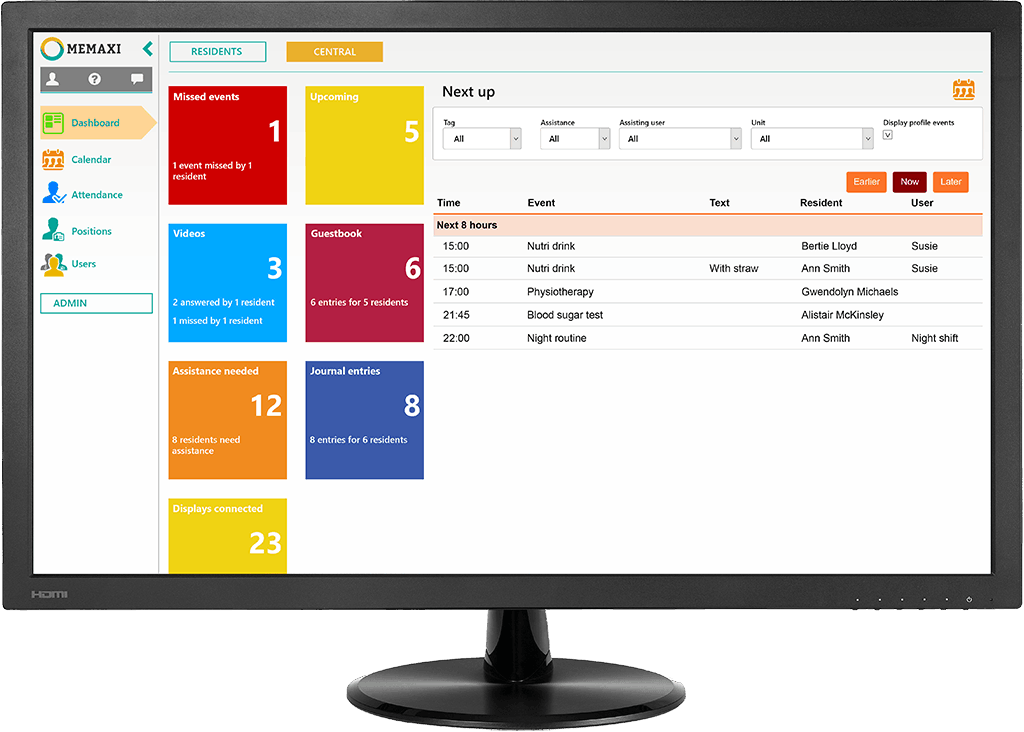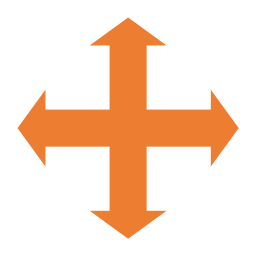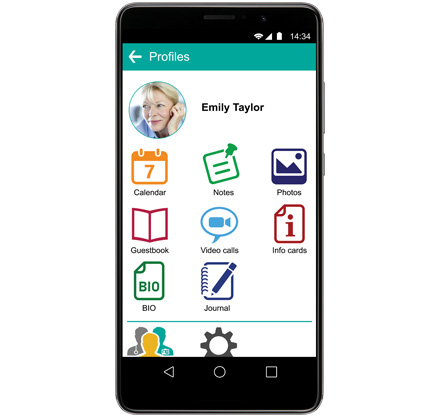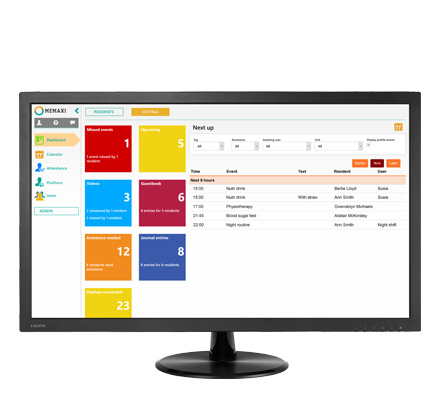Gives the comfort of to those in need of daily care
MEMAXI helps planning the days for a person that needs daily care. The very simple graphical interface leads that person through each day so nothing is forgotten. Photos shared by the family and the daily weather forecast are fun and helpful. Built in video calls make communication easy and accessible.
Carers, family and professionals, interact with Memaxi Display through the Memaxi Connect and Memaxi Web tools, anytime and anywhere.
No computer skills necessary, the Memaxi Display is easy for the beneficiary to use.